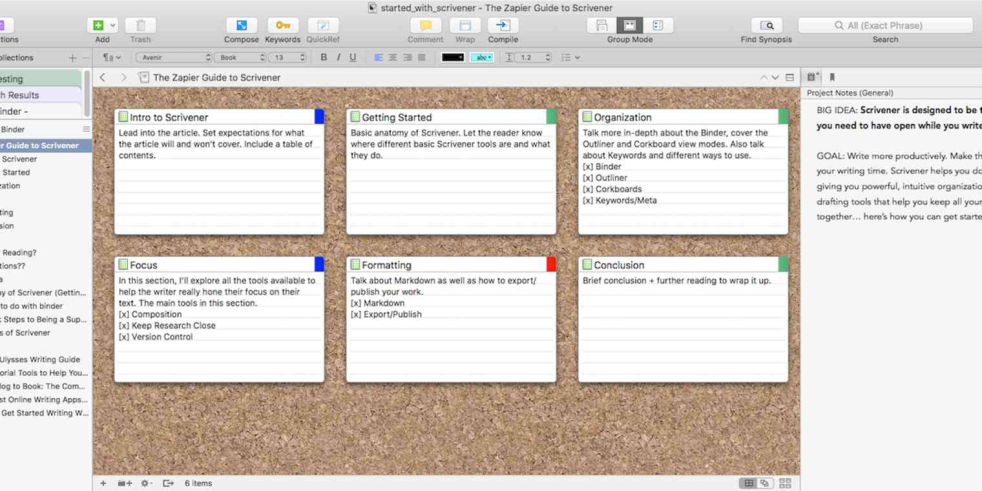Hello, everyone!
I hope you are tolerating the heat reasonably well, and not melting like we are here in Florida.
Recently I completed Camp NaNoWriMo and acquired a discount for Scrivener, a software that helps writers outline their books, organize their notes and thoughts, etc. Imagine all the perks of Word, and combine them with all of your outline documents, notebooks of ideas, etc, all in one place – that’s what Scrivener does for you!
You don’t have to buy it, either. You can try a 30-day trial to really get a feel for it before deciding if you want it or not. Right now it’s $60, but if you participate in NaNoWriMo, etc., you can get a discount – I got mine for only $20. You don’t have to ever buy it again, or renew it, etc, as far as I know.

Right now I am still in the midst of the tutorial for Scrivener, and have not plugged in my current story yet (revising, steampunk romance with witches). But so far I really like some of the features, and I wanted to share here:
Scrivener features explored so far
I really love the corkboard feature. Imagine Pinterest, but with 0 ads, easy scrolling, and you can ‘pin’ all of your writing notes/ideas/brainstorms onto a digital bulletin board. It’s really great being able to see it all in one place! It makes it easier to connect your ideas, see what to scrap, and discover patterns in your book that you may not have seen before when it was a bunch of notebooks splayed out on your writing desk.
Another feature I am enjoying is how the document is big and wide in front of you, but there is a sidebar with folders and sub-folders. Scrivener allows you to organize this as you want; you can have Book One and Two of a series, for instance, or divide your novel chapter by chapter; you can put folders for certain characters and click on them to bounce to that part of your book, and see if the character’s progression is, well…progressing!
I like how Scrivener eliminates all the endless inconvenient scrolling that I would have to do with Microsoft Word. And it’s not flashy and distracting, it’s somewhat plain, just like Word. But the corkboard features brings some pep and verve to the software.

In conclusion…
Watch out for Part II! As I explore Scrivener more, I’ll be posting here more frequently and giving you my honest review, and trial-and-error, of this writing/editing software.
Check it our for yourself by clicking: here.
Until next time,
Chaitanya